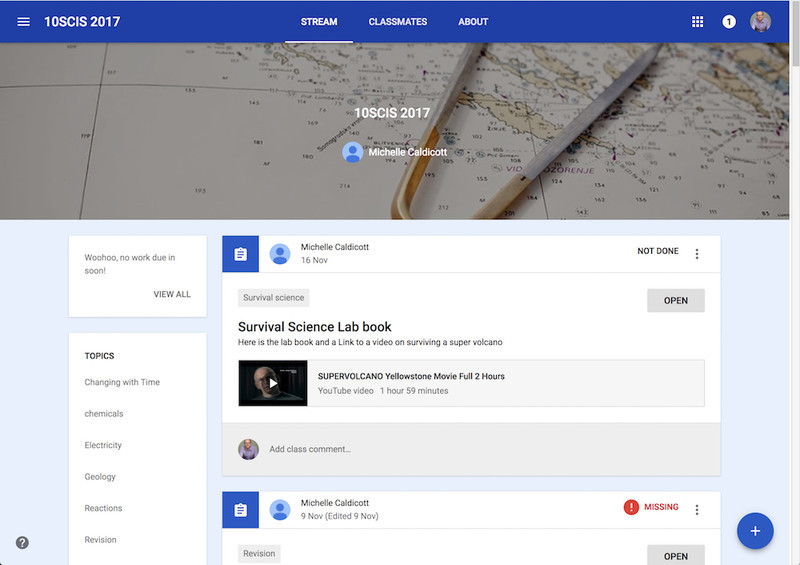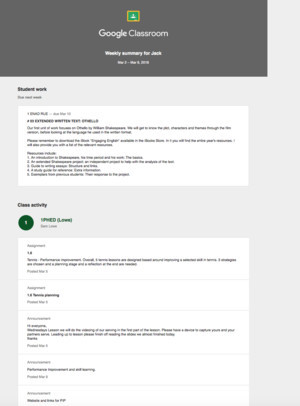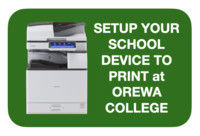Information on Devices
There is an expectation in the modern workplace that young people know how to operate digitally for many daily tasks. For this reason, the college uses primarily a digital system for producing and submitting school work.
Any Chromebook or Laptop purchased within the last 5 years is capable of running our digital system, which we operate through Google Drive and Classroom applications.
The school is phasing out iPads/Tablets. We will continue to support existing iPads/Tablets but ask parents and guardians to only purchase Chromebooks and Laptops from 2021 onwards.
In the Senior School if is highly recommended that students have a laptop (Not a Chromebook or iPad/tablet) if they are thinking of taking:
- Art Photography
- Art Design
- Media Studies
- Digital Technology
- Music
Adobe Creative Suite is used by Art and Media studies.
Device Recommendations
Devices include:
- Chromebook
- Flip Chromebook (Screen flips to create a flat touchscreen device)
- Windows Laptop
- Mac Laptop
Here is some great information from Netsafe and Cert NZ on BYOD (Bring Your Own Device) at school.
 Orewa College
Orewa College